Thursday, 29. January 2004
Browsing standards
Well as you'll probably notice, I (finally) validated this site for XHTML 1.0 and CSS 2. While doing so I took a look at this site using every browser I could get my hands on.As there are: Mozilla Mac, Mozilla Firebird, IE 5.2 Mac, IE 6 SP1 for Windows XP, Opera 6.02 Mac (Why isn't there a actual version?), Safari 1.1 (of course ;-).
Now I can understand all those complains about the standard compatibility of modern browsers. Just look at this:
Ok, I designed the Page using Safari (or, to be more precise the WebKit preview in SubEthaEdit), so the page looks like I intended in Safari.

Now here goes Mozilla Firebird, who renders very nice and (almost) like I intened:
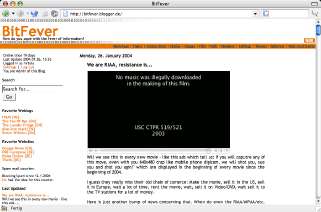
Mozilla does even better than Firebird (note the RSS icon, which is made up using
div and spanIE for Mac does (and here I was suprised) does a good job:
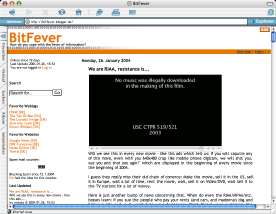
Opera (in the old 6.02 Version) does bad, but I also tested a 7.x version, which does a lot better, but I got no screenshot of that:
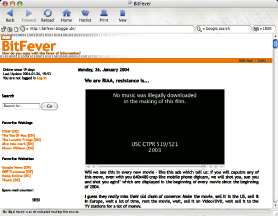
And now after I showed how it should look I'll show how IE 6 SP1 for windows XP does it's job and this ist why it doesn't suprise me that most Company websites are not "state of the art" XHTML but some bad HTML-something. this clearly is nothing to blame the webdesingers for. You can only blame this:
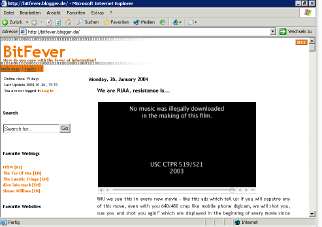 .
.
Update: Oh what hell of a day; it really has to be bad to make me confuse </img> with </image>
By mrtoto at 12:42h|
0 Kommentare
| Comment this
Thursday, 22. January 2004
The rocky way to security in email comunication
The road to my personal e-mail server seems to be rocky...uw-imap config is just the start...
I started by trying to accsess the mailbox of a user whom I created for this very purpose on this Debian Linux system (hail to
apt-get btw.) Considering that emailis probably the most used internet service everything seems to be based on rather antique mechanisms. For example almost everybody uses POP3 which is a very unconvinient protocol (ever tried to keep the eMail database of two computers synced using POP?). So I decided to go with IMAP. Setting up IMAP isn't really problematic if uw-imap is your weapon of choice, but considering that I frequently use email over potentially unsecured and public networks (campus WLAN or coffe house WLAN etc) I wanted to add more security using MD5 authentication and SSL.
Setting up MD5 is simple (just write the desired usernames/passwords seperated by tabs and linebraks into
/etc/cram-md5.pwd)Setting up SSL in theory is simple, too. In theory...
In the real world you need to have a certificate placed in
/etc/ssl/certs/imapd.pem. because this server is only for my personal use I can setup my own CA to sign this certificate (I guess I can trust myself - at least most of the day ;-).This sounds easier than it is.
What do we need to do:
openssl genrsa -des3 -out privkey.pem 2048- generate a private RSA key (no passprase is very convenient - but less secure of course). You should secure the private key via file-permissions now.openssl req -new -x509 -nodes -out imapd.pem -keyout imapd.pem -days 3650- Create the key for the imap Server.(granted, 10 years is a lot of time you can use less)
So much for the server part- Now you should install the imapd.pem in your Mail client or the OS of your choice (For OS X Mail this is the way to do it - In Mozilla you just need to open a connection to https://mail.server:993 and install the cert)
So much for uw-imap - exim is next...this is going to be fun...
By mrtoto at 13:40h|
0 Kommentare
| Comment this
Friday, 9. January 2004
Dancing with the Volume Lion again
Was origially posted at bitfever.blogspot.com on Tue Jan 06, 11:33OK, full turn backwards! The Volume tip below isn't really working.
After fiddeling around with Partion Magic 8 I found out, that as soon as you create a HFS+ volume you cannot use the disk in Windows anymore.
So I now have to use only one big FAT volume - no bootable backup system for me.
It seems, that OS X stores the voume information for HFS+ volumes on some place that confuses Windows (havn't tried Linux yet, but I expect better results - there is a Linux kernel module for HFS+).
By mrtoto at 17:54h|
0 Kommentare
| Comment this
Come to the Volume Circus
Was origially posted at bitfever.blogspot.com on Mon Jan 05, 09:32Oh hell!
I bought a new external Firewire Harddisk today, because the Disk in my Windows PC is always close to it's limit (as of right now I got 800Megs free space on a 97GB data partion, thats not even 1%!).
So I bought a 160GB Drive form LaClie. I plugged it into my Panther runnig PowerBook, it mounted the 160GB Volume - fine - but I wanted more.
I need to exchange files with my Windows PC and because OS X 10.3 can only read NTFS Volumes, I needed a FAT Volume for main storage. In addition to that I needed 40GB of space to store a CarbonCopyCloner image of my PowerBook (You do have a backup? Don't you?).
The problem is that the Panther DiskUtility can create HFS+ volumes (besides HFS and UFS), but it cannot create FAT volumes - Apple doesn't go that far in supporting the Windows platform (in fact FAT16/32 is the only filesystem that can be fully used by almost every OS), shame on them (yes, you can create FAT using the shell, but more on that later). So I turned to the very people who created the FAT filesystem a long time ago - Microsoft. But, after experiencing the working Plug&Play of Windows XP, I fond out, that, using MS tools you can only create FAT partions to a limit of 32GB. Yet another of those painfull artificial restrictions impsed on us by the folks in Redmond, to push a newer technology (NTFS in this case).
So I turned back to Mac OS X - with a little help from this hint I found out that you can actualy format Volumes in FAT32 via the command line.
Here is a little HowTo (because the one in the hint above is not exactly working - the author himself notes this in the comments).
- First check the name of you local drives (do not plug in the FireWire drive) by typing
ls /dev/rdisk?
. Everything you see there are HDDs - those you do not want to modify. Remember those, because you'll be messing with the partion table - some mistake and you could lose data! - Now plug in the drive (click ignore, when the Finder promps you about the new drive) and do
ls /dev/rdisk?
again. The line that is new is the name of your FireWire disk. Remember this one - again one wrong number and you could erase date! - Now run the Disk Utility. Choose your FireWire Disk and partion it the way you would like (using the MacOS Extended filesystem) - but make shure that the volumes that you want to be FAT32 are first (on top in the Panther Disk Utility) - otherwise Widnows won't reckognize them later.
- Let's assume your the id of your drive you found out in 2. is
/dev/rdisk9
Now you need to find out the names of the volumes:ls /dev/rdisk9*
this will show a numbered list of the volumes in the format/dev/rdisk9s1
etc.
/dev/rdisk9s2 - Now the fun part ;-) If you are totally shure that /dev/rdisk9 is the disk you want to edit you can begin formating the volumes:
newfs_msdos -v ANY_NAME -F 32 /dev/rdisk9s1
to format the first partion of /dev/rdisk9 in FAT32. Do not format the HFS+ volumes yet. - Now plug the disk into you Windows box and start the System Management Tool (right click "My Computer", "Manage") then select Disk Management. Now you'll be promted to activate the Disk for Windows, do so, but do not format anything. If everything worked you'll be able to assign Dirve letters to the FAT32 partions (note that Windows can use partions >32GB, but cannot create them!)
- Eject and unplug the Disk and plug it back into the Mac. Now just format the remaining Volume with the Disk Utility - et voila - you got what you wanted.
Of course I will not tkae responsibelity for anything you break or erase on your machine! Think before you do annything - you are messing with Volumes here and those pretty little things hold all your data! (How often did I warn you? ;-)
By mrtoto at 17:49h|
0 Kommentare
| Comment this
Listen 'n learn
Was origially posted at bitfever.blogspot.com on Mon Jan 05, 03:44»I wish that applications that manage contact information (from Outlook to Palm organizers and cell phones to Apple's Address Book) would stop making Roach Motels, and make it easy and consistent to share data. There's usually export and import, but it has all kinds of selective lacunae designed to keep the user locked in. I'm thinking that as we move into the next decade, we're going to find more and more of our data locked up in application data stores that others control, that companies are going to find that keeping their users' data is a good way to keep their users locked in, and that as a result, we're going to end up with a "free data" or "open data" movement analogous to today's open source movement.«One of Tim O'Reilly's wishes for a better new year. Great thing, it's what i've been saying all along.
Could someone please listen to this man!
By mrtoto at 17:45h|
0 Kommentare
| Comment this
Fixing the Virtual Bugs
Was origially posted at bitfever.blogspot.com on Sat Jan 03, 11:38As of right now I'm installing Windows XP on Virtual PC. I cannot await to download all those lousy patches from Windows Update - for a PC that only exists because some people don't bother that there are people that have chosen anything but Windows&IE6 (just try to book a flight on www.lufthansa.com with Safrai).
By mrtoto at 17:43h|
0 Kommentare
| Comment this
